CDOC – Depositing Money for an Inmate Commissary
How to Put Money in an Inmate’s Trust Account
- Sign In (or create an account)
- Once you have added your inmate, select the “+” icon next to their name to expand the page. Then, select the “MAKE DEPOSIT” button under “Trust Fund.”
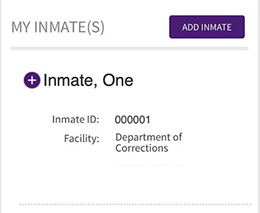
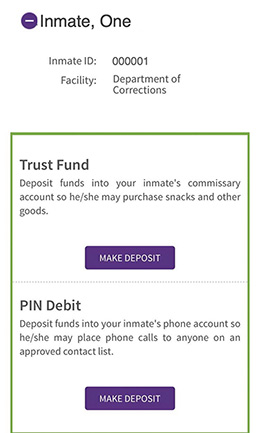
- Enter the dollar amount that you would like to send to your inmate’s trust fund in the box next to “Deposit Amount.” Tap “CALCULATE FEE” to generate a total deposit amount, then select “CONTINUE.”

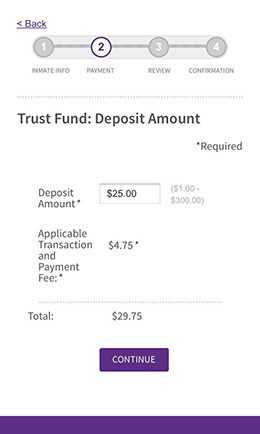
- To pay, you can use a US-based credit or debit card that is already stored in your profile or you can enter a new card.
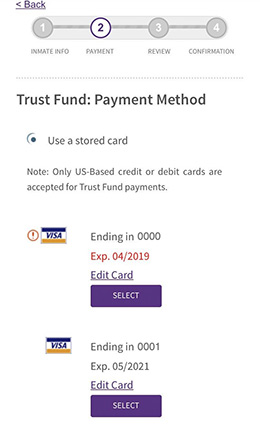
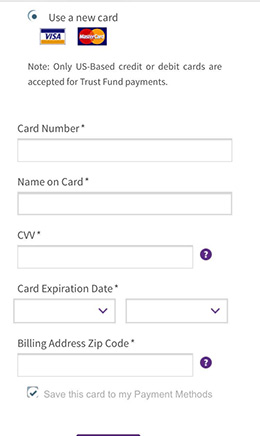
- Review your inmate trust deposit details, then click the “SUBMIT” button to complete your payment.
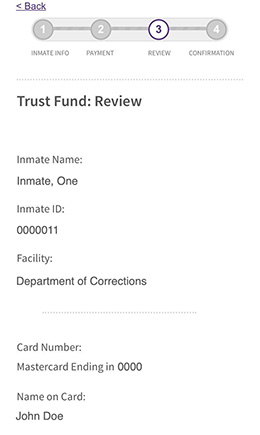
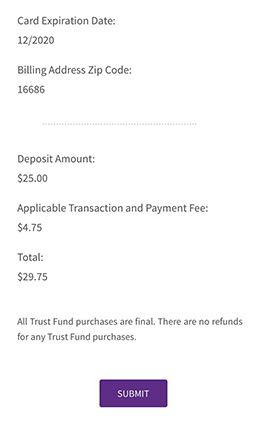
VIDEO: How to Make a Trust Deposit
How to Set Up a ConnectNetwork AccountSend Money

