How to Easily Write to an Inmate with Our Messaging Service
June 13, 2016
Communicating with a loved one who is incarcerated can be done in a number of ways. With advancements in technology, you can write to an inmate via a messaging service similar to texting or emailing.
ConnectNetwork™ provides a service to assist those who would like to write to an inmate. Our Messaging service allows friends and family members to communicate with inmates in an easy and convenient way.
Starting a conversation is as simple as creating an account, adding your contact and purchasing messaging credits. Just follow these easy steps to get started.
Step 1: Create a Free ConnectNetwork Account
Visit our website by going to connectnetwork.com and then, click “Create Account” in the header. Here you can set up a free account that links directly to the facility/facilities of your choice.
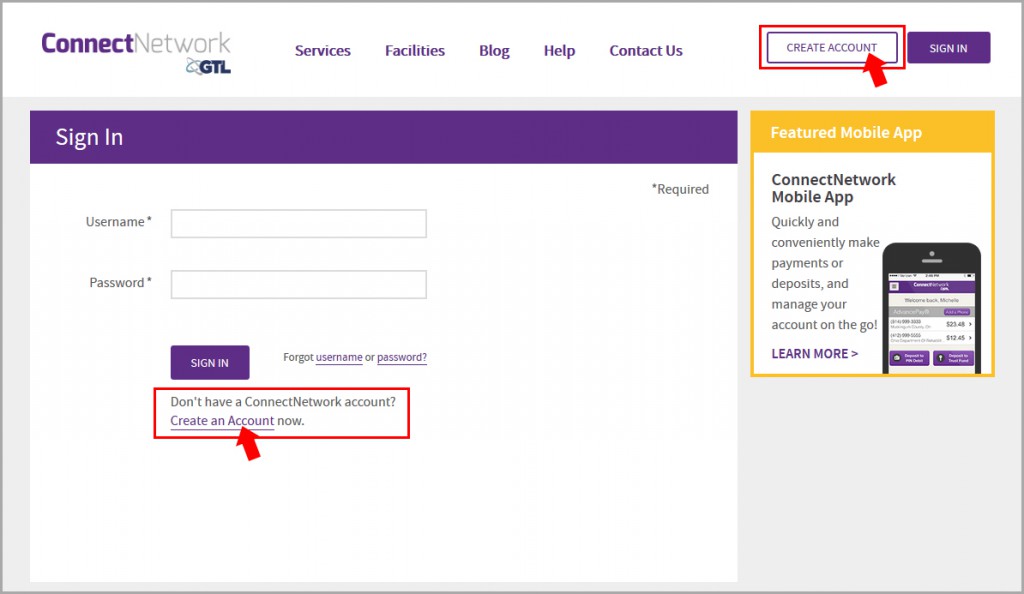
Once you’re signed in to your account and have added a facility to your account that offers the Messaging service, navigate to it using the left-hand menu. If you do not see the ability to write to an inmate using Messaging in your account, it is unlikely that the facility offers this service.
Step 2: Add a Contact
Once you have created your account and located the Messaging service, you can easily search for your loved one in two ways:
Search for an inmate using his or her name
OR
Search for an inmate using his or her booking number
Once you locate your loved one in the Messaging system, simply add him/her as a contact. This can be done by clicking “Add Contact” next to the name.
It will not be possible for you to write to an inmate using the Messaging service without first adding that inmate into your contact list.
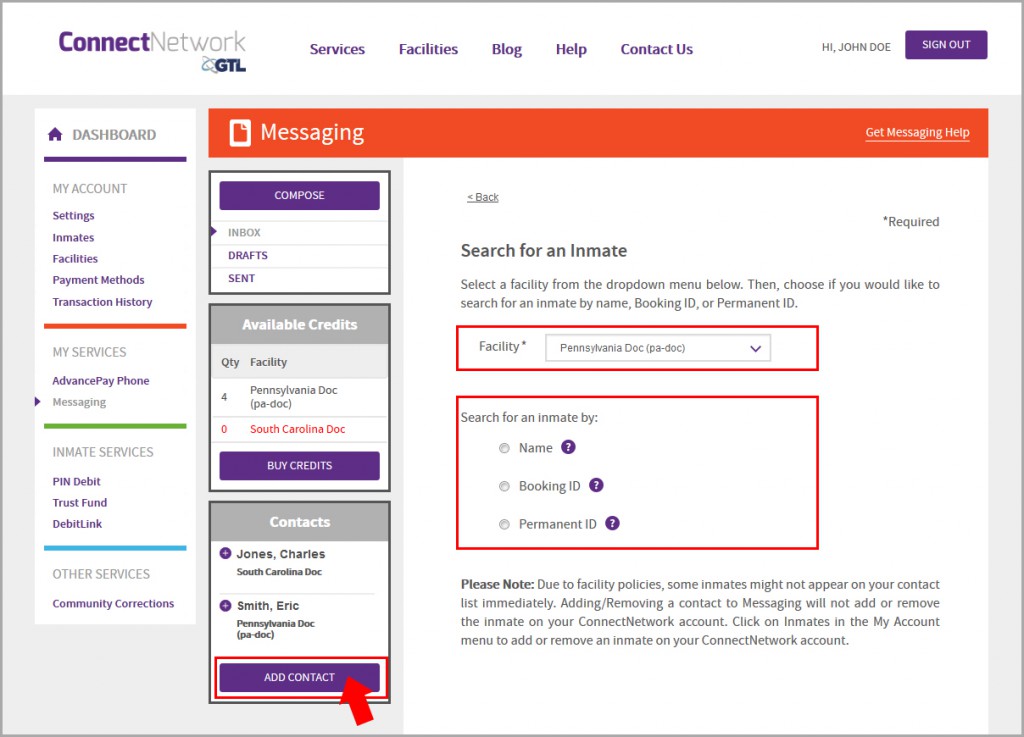
Step 3: Buy Messaging Credits
Messaging credits can be purchased directly within the system. Similar to a calling card, the credits are pre-paid.
Messages sent within the system will be delivered to the inmate in accordance with the facility communication rules, however you can send a message at any time as long as you have credits in your account.
You can purchase credits using a credit or debit card. These credits will allow you to send messages, but depending on the facility, you may need to purchase additional credits to receive responses from your loved one.
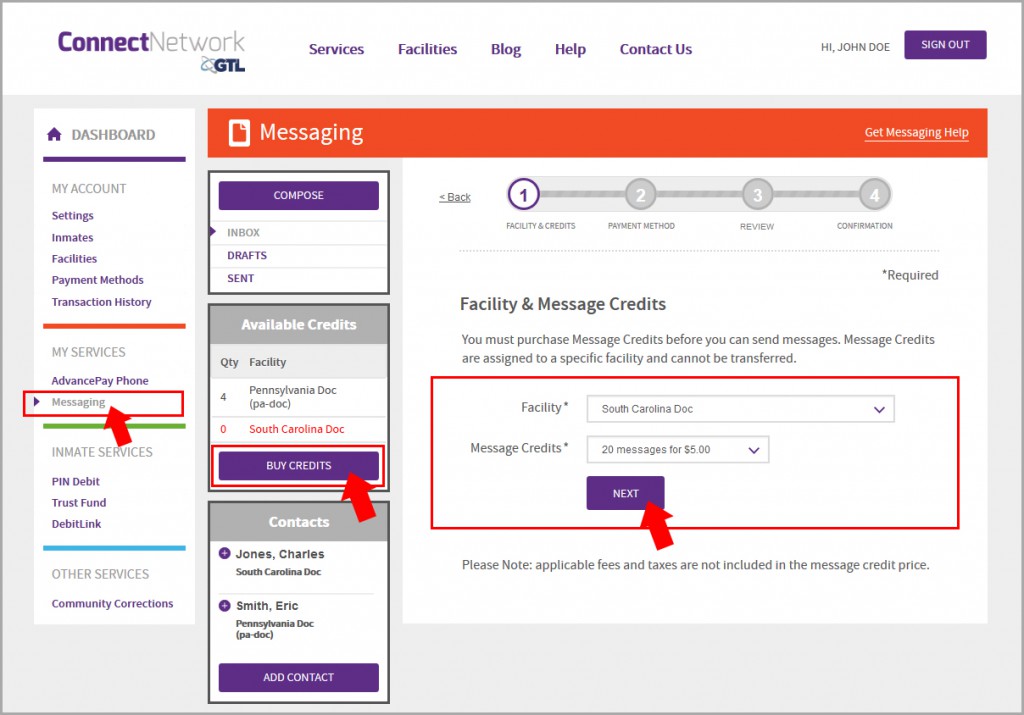
Step 4: Write to an Inmate by Sending a Message
Once your contact has been added and message credits are purchased, you can write a message. Sending these electronic communications is an easy and convenient way to stay in close touch with your loved one.
To begin, locate the “Compose” button, and follow the prompts to create a new message.
As mentioned, select facilities may require you to pay for a reply. In this case, the first step to obtaining a reply to your message is to transfer credits to your loved one.
Once those credits are transferred, your loved one will be given an opportunity to reply to your message. Note that some inmates will reside at facilities that don’t offer electronic replies.
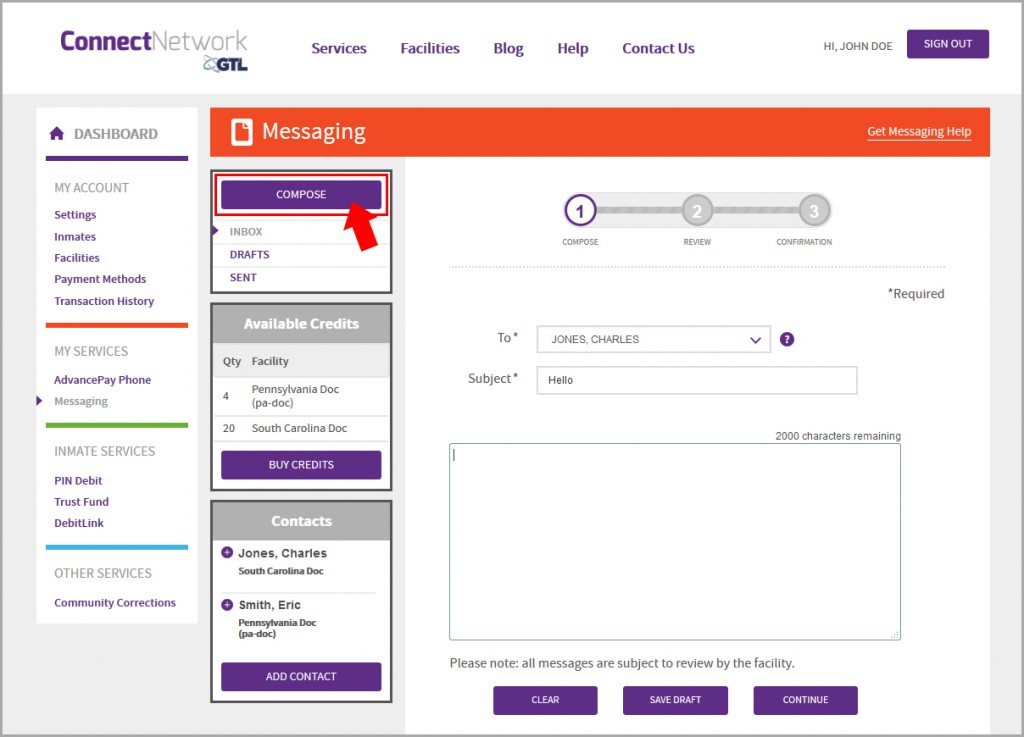
Ongoing Correspondence
Once a conversation has been started, you can keep up with new messages as they come into your inbox. The inbox is located within your ConnectNetwork account. We require you to login so communications are always safe and secure.
Checking the number of Message credits in your account is easy and can be done directly on your ConnectNetwork dashboard.
Next Steps
Check Messaging availability at a facility
Posted In: Blog




